The New Nike +
August 21, 2009
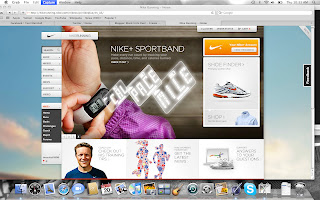
If you aren’t using Nike’s Nike+ device, you’re out of the loop. If you haven’t used the upgraded Nike + web site you’v
e been sleeping under a rock. We aren’t paid by Nike, nor have we officially endorsed the brand (although if the opportunity presented itself, we would definitely consider), rather we simply love Nike+ and its features, training information and its ability to connect you with other runners across the world and in your own neighborhood.
What is Nike+? When I began running consistently, I needed an easy way to track my distance, pace and workout s
essions. The good folks at Fleet Feet, recommended I try Nike+. The Nike+ package comes with two things: an iPod attachment and a receiver.
The iPod attachment connects to your iPod Nano, iPod Touch and/or iPhone. The receiver inserts into the sole of your
Nike shoes or attaches to your shoe laces if you wear another brand of running shoe. Nike also sells a Nike+ bracelet if you don’t have an iPod or prefer to not get iPod or iPhone sweaty.
At the beginning of each run, simply use the Nike+ feature on your iPod or iPhone to set your distance or time goal and begin your run. One of the great things about tracking your run using your iPod or iPhone is that you can listen to your music and get updates during your run like your pace, distance and how much time/miles you have remaining from the Nike+ trainer.
At the completion of your workout, the Nike+ trainer will give you an overview of your recent workout. My favorite part of the overview is when you receive a personal message from Lance Armstrong or Paula Radcliff once you have obtained a personal best.
Now here’s the fun part. After you’re done, simply connect your iPod or iPhone to your computer and the information will automatically upload to www.nikeplus.com. There you can review your time, distance and pace from your current and previous runs.

A new feature added to the revamped web site is the ability to provide detailed information about your run. If you had a great workout, you can choose a smiley face to signify how you felt or perhaps you felt sluggish, then you can choose a frowning face. You can also choose symbols to represent the weather during your run and the type of terrain. If you want to provide even more details, you can add notes to your run. I use this section to keep track of what I ate throughout the day or any other important information such as injuries, aches and pains.
If you are a goal setter, you can set various types of targets to meet within given periods of time. Whether it is to increase your distance, pace, burn more calories or tr
ain for a race, put a plan in place to push yourself harder and farther.
The best part about the web site is your ability to connect with other Nike+ users. As you can imagine, there’s a lot of trash talking involved. There’s a few ways to connect with each other. Use your Nike ID to find other users and keep track of their runs and goals, sync your profile to automatically update your Facebook and Twitter statuses (this proves to be great motivation) or add a virtual Nike Mini (a cartoon replica of yourself) to your Facebook page or web site. The Nike Mini gives you motivational messages, but also talks trash about you when you are slacking.

It can also be used as a screen saver which gives you the extra push you need when you can’t bring yourself to run after work.
It’s the most comprehensive and us
eful tool I’ve found thus far to help me stay on top of my training and assure me that my running isn’t in vain. After all, the numbers don’t lie.
If you use Nike+, we want to know what you think. What’s your favorite feature? What could have been done better? And of course, send us your Nike+ ID so we can connect. You can find me at JCrewGurl02.
Leave a comment
Comments will be approved before showing up.
Also in Black Girls RUN!
Sign up to get the latest on sales, new releases and more…
© 2025 Black Girls RUN!.
Powered by Shopify
